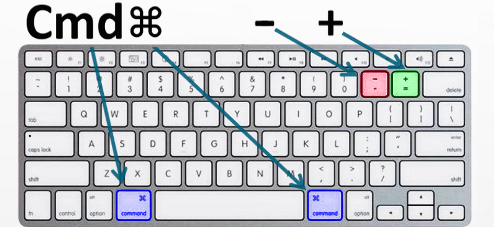If you are using a PC/Windows type of computer, you can increase and decrease the size of the text on a webpage using the Ctrl key, (Control key), the "+" key, (PLUS key), and the "-" key, (MINUS key).

To INCREASE the size of the text, hold down the Ctrl key, and press-and-release the PLUS key until the text is the size you prefer.
To DECREASE the size of the text, hold down the Ctrl key, and press-and-release the MINUS key until the text is the size you want.
To return the text to the DEFAULT size, hold down the Ctrl key, and press the ZERO key.